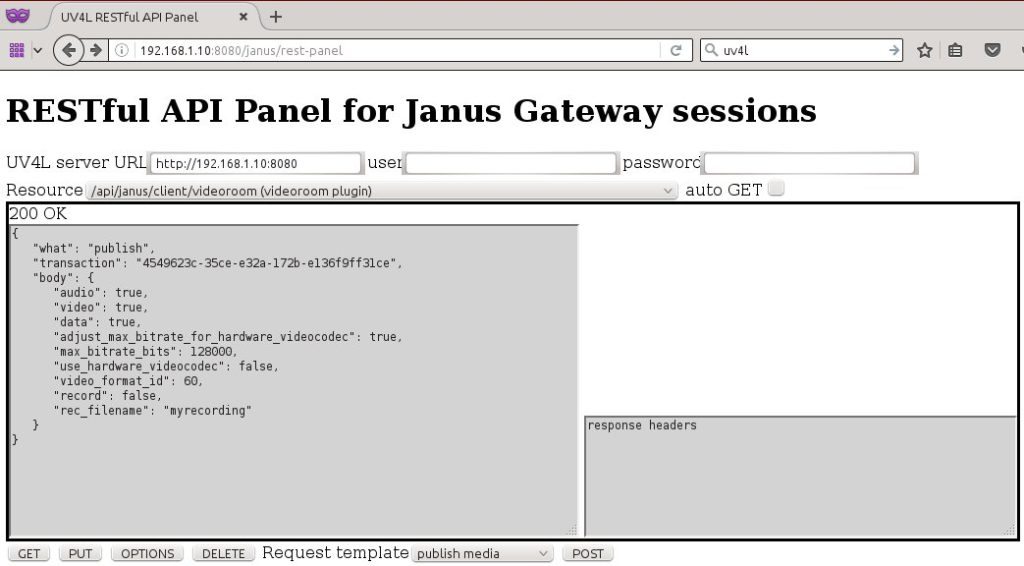As promised, the announced RESTful API over HTTP and HTTPS is now ready! What does it mean? As a developer, it allows you to easily write your custom application in your preferred language and make use of a great part of the UV4L functionalities from within the application itself. At the moment, for example, the API makes it possible to change all the Streaming Server settings on-the-fly and fully drive a Janus client session in fine-grained detail.
From the user’s perspective support for Janus is not something new in UV4L (here is an old introduction), but as a developer you gain access to many more interesting features, such as dynamic audio/video recording, max. bitrate selection, audio and video codec selection between vp8, vp9, and hardware-encoded h264 in high resolution, mute/unmute, etc…not counting that you can create or destroy or list existing rooms on a server, list the participants of a room, and so on…
VoIP, Telepresence or Robotics with two-way, encrypted, live audio-video-data over the web are some areas in which UV4L just rocks. The idea that you can control a robot from a browser in a few lines of standard Javascript from anywhere is unique and amazing!
The documentation of the API is work-in-progress (keep an eye on it), but a panel for testing the API now is directly available as a web page at the UV4L Streaming Server.
If you want to quickly test the API with a fully working, self-enclosed environment, download and try out the updated release of the VideoConference DEMO OS for Raspberry Pi.
As usual, please see these installation instructions to know how to install UV4L on a Raspberry Pi. Packages for x86 will be available soon.